So you want to know how to use Simple 301 Redirects plugin? WordPress has many plugins available and today I thought I would write a short article about using the Simple 301 Redirects plugin for WordPress. The plugin’s name could not be better. It really is simple to do 301 redirects.

What is the Simple 301 Redirects Plugin for WordPress?
The Simple 301 Redirects Plugin is a helpful plugin for redirecting one URL on your site to another. For example, if you modify the URL of one of your pages, then you can take the old URL and redirect it to the new one. Not only can this keep some SEO value, but it’s good for user experience as well.
If there are any links set up to go to your old page, users would encounter a 404 Error. However, with this plugin, you can redirect the user from the old link to the new one without them realising. It keeps their journey on your website going without any interruptions. Would you stay on a website if it couldn’t find the page you want to go to?
How to Add Simple 301 Redirects to your Website?
This article presumes you have the plugin installed on your website already, but if you don’t, you can download the plugin from WordPress or you can install it from your back office.
Let’s Use Simple 301 Redirects Plugin
To use the plugin, you need to look in your back office and find its page. You can find its page by hovering over settings (left-hand side menu), then clicking on “301 Redirects” from the menu. It should take you to a page like the image below.
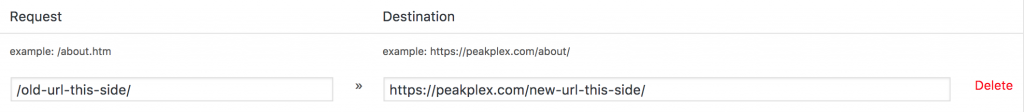
The left column is for your old url, please remember to replace “/old-url-this-side/” with the URL you want to redirect from. The right column is the URL you want your old URL to redirect to. Again, please remember to change the URL to your new URL and not my example! The old URL can be written from the forward slash onwards, i.e “/contact/”, but the one it redirect to should use your domain as well, i.e. “https://example.com/contact-us/”.
The only negative with this plugin is you can only do ONE 301 Redirect at a time. After you’ve filled in the boxes, click on “Save Changes” button, then add your next redirect in the new empty boxes below your previous redirect.
Conclusion
That’s all there is to it. You should be able to use Simple 301 Redirects Plugin now. There are other functions such as importing/exporting your redirects, but if you’re creating redirects for the first time, then you won’t need to do that.
Also, if you need to do a lot of redirects, I highly advise looking at Simple 301 Redirects Addon – Bulk Uploader. This has been a very helpful plugin especially when I have had to do hundreds, if not, thousands of redirects for a website.
If you have any questions, please do contact us as we’ll be happy to help.
