Having control over your hosting account should be as easy as managing your website. That is why we utilise cPanel, which makes managing your web hosting simple and easy. But how do you access cPanel?
What is cPanel?
Firstly, for those who don’t know, let us tell you what cPanel is. It is a control panel system that lets you manage your hosting account; including adding new email accounts, modifying your DNS settings and managing your website files and databases. You will also have access to backups of your website, should anything go wrong.
Over the next few months, we will produce many guides that will help you use cPanel’s many features. Obviously, if you have any questions, open a ticket with our support team who will answer your questions.
How to access cPanel?
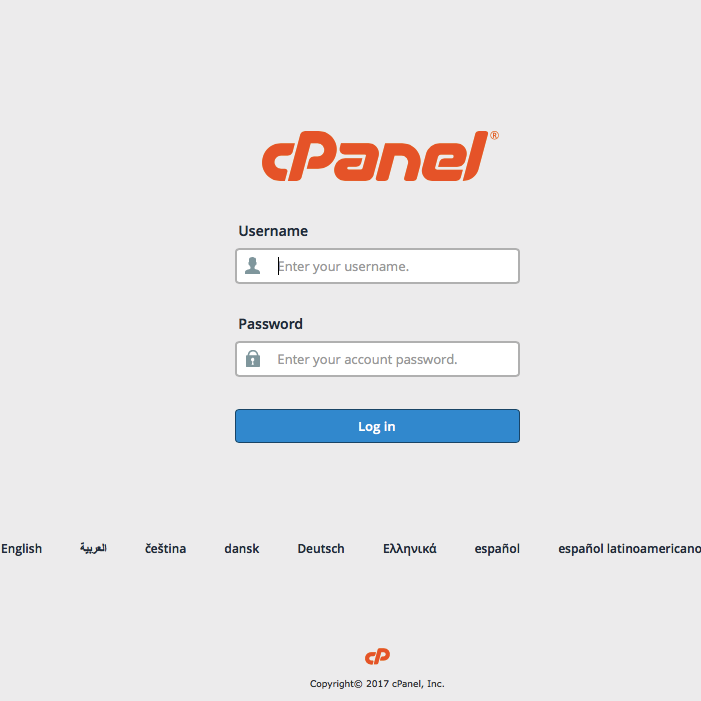 Accessing cPanel varies from each hosting company, but at Peakplex Internet, you can visit your cPanel by visiting either;
Accessing cPanel varies from each hosting company, but at Peakplex Internet, you can visit your cPanel by visiting either;
– https://peakplex.uk/cpanel
– https://pp-2.uk/cpanel
Your initial “Welcome Email” should tell you which link to use. If you’re not sure, please speak to our support team who can help you. Make sure you tell them which website or account you’re trying to access.
Also in your initial “Welcome Email” should be the details that you must use to access your cPanel account. Once you visit the login screen, follow these steps;
– Type your username in the first box (labelled Username)
– Type your password in the second box (labelled Password)
– Finally, click the blue “Log in” button.
If you don’t know or forget your username or password, please speak to our friendly support team for help.
What is your cPanel account?
Every client has a separate cPanel account, which they can access using their username and password. If you forget your username, you can ask our support team who will tell you what it is. Also, if you forget your password, when can reset the account’s password, so you can have access again!
Your cPanel account is a great area for you to have access to. You’ll be able to set up new email addresses whenever you want and manage your files. The email accounts section is likely to be the one you use most; we will have a guide for this soon.
Conclusion
So, now you know how to access your cPanel account. If you have any questions or problems, you can ask our support team who are ready to help you.
